Deep Links
Step 01
Go to Marketing tools menu
Select Deep Links
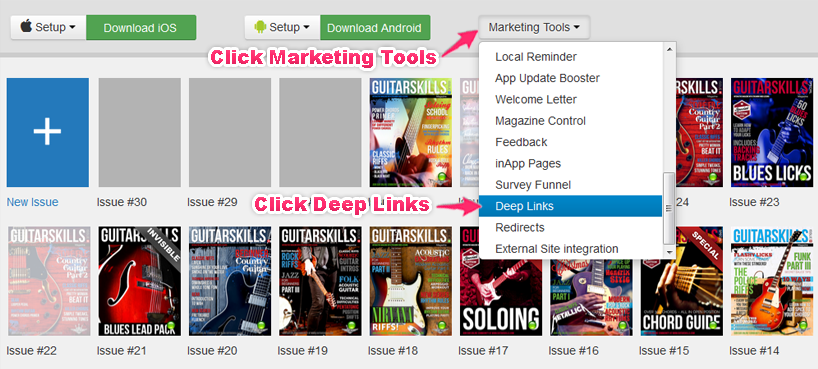
Step 02
Choose one of the options from the Link Type dropdown menu
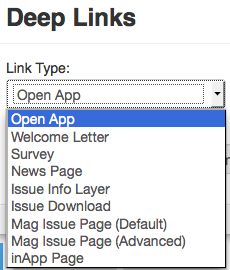
Open App – your app will launch
Welcome Letter – Welcome Letter will open
Survey – Survey popup will appear
News Page – News Page will open
issue Info Layer – App will open in selected issue’s info layer
issue Download – Selected issue will begin to download
Mag Issue Page (Native Version) – opens selected page inside Native Version issue
Mag Issue Page (PDF Version) – opens selected page inside PDF Version issue
inApp Pages – selected InApp page will open
** The above actions will occur when the relevant Deep Link is tapped.

Step 03
Once done, copy the link that appears in the URL field.
NB! Deep links can only be used inside your app, since this is not a Web Friendly Url.