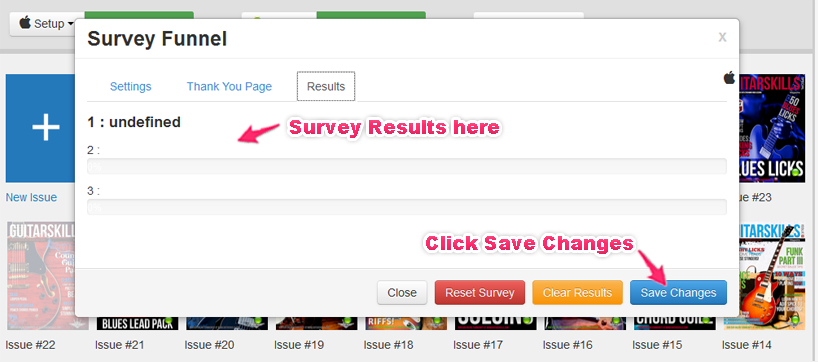Survey Funnel
Creation date: 7/9/2021 8:23 PM
Updated: 7/9/2021 8:23 PM
Step 01
Go to Marketing tools
Select Survey Funnel
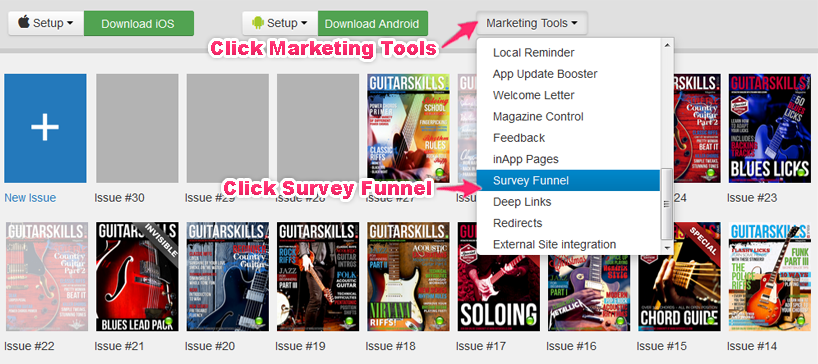
Step 02
Tick Enable Survey Funnel to activate tool
Under the Settings tab
** You can add up to 3 Questions with a max. of 5 Answers each

Step 03
Under Thank You tab, add your Thank You message.
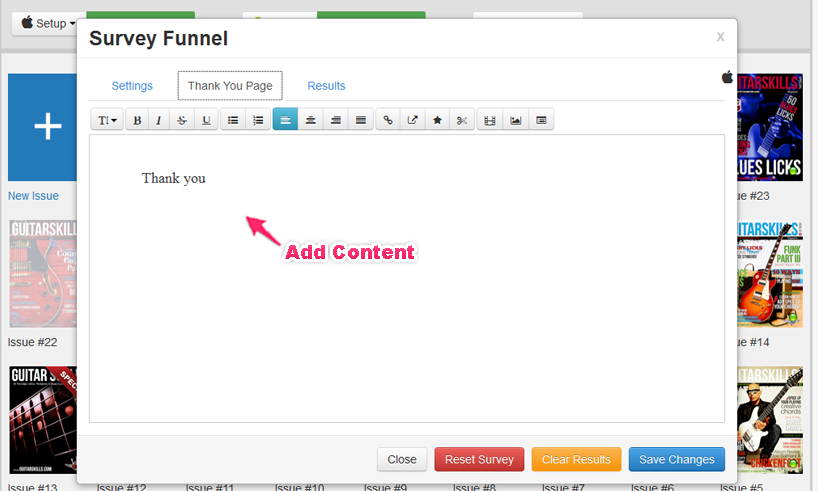
Step 04
Under Results tab, you can review your reader’s feedback.
Click Save Changes