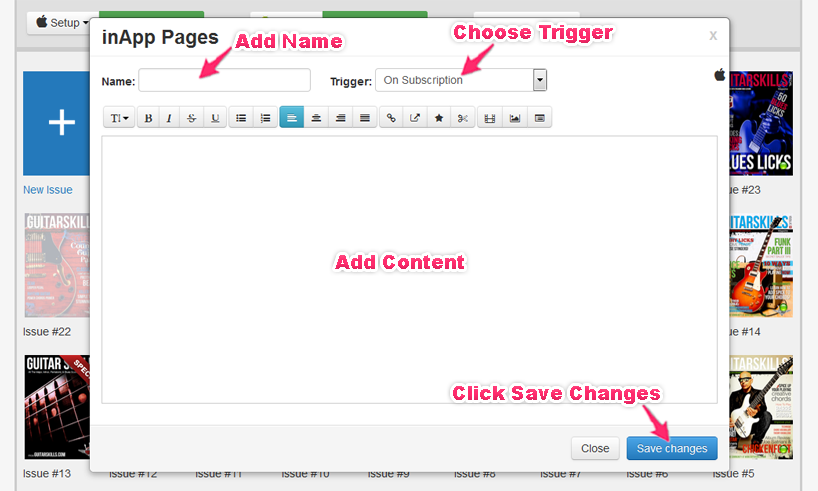InApp Pages
Creation date: 7/9/2021 8:21 PM
Updated: 7/9/2021 8:21 PM
Step 01
Go to Marketing tools
Select inApp Pages
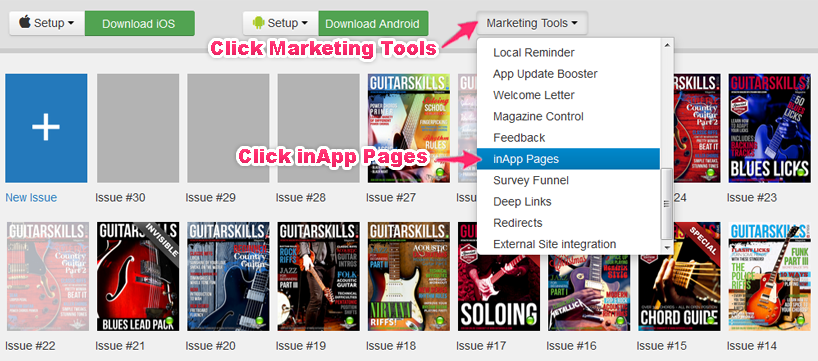
Step 02
In the next screen, click Add inApp Page button
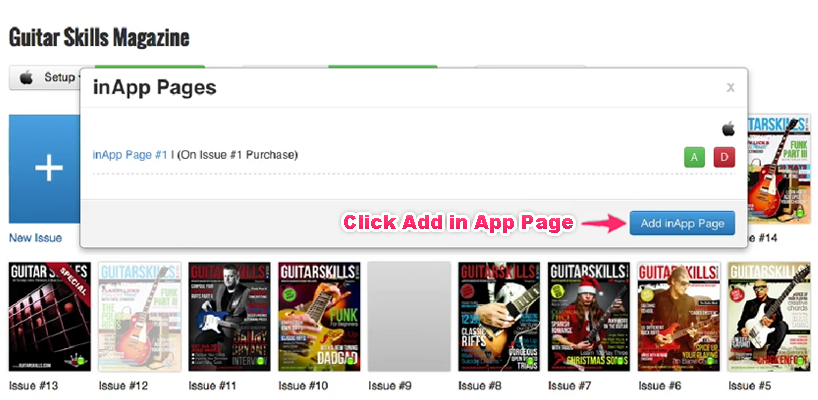
Step 03
In the next screen, complete the following fields:
On Subscription – inApp Page appears after reader Subscribes
On Issue Purchase – inApp page appears after specific issue is purchased
Deep Link – inApp page appears when specific Deep Link is tapped
Click Save Changes