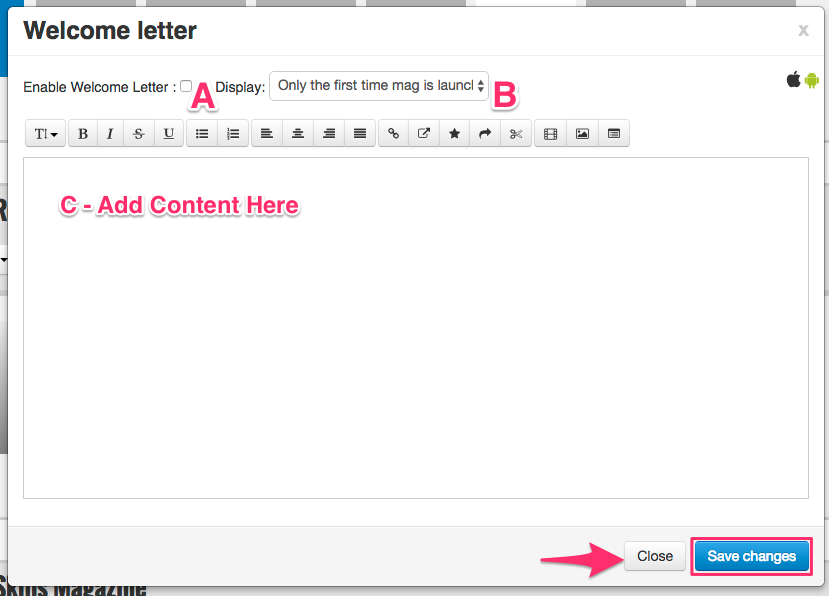Welcome Letter
Creation date: 7/9/2021 8:06 PM
Updated: 7/9/2021 8:06 PM
This tool is compatible with: ![]()
Step 01
Go to Marketing tools
Select Welcome Letter
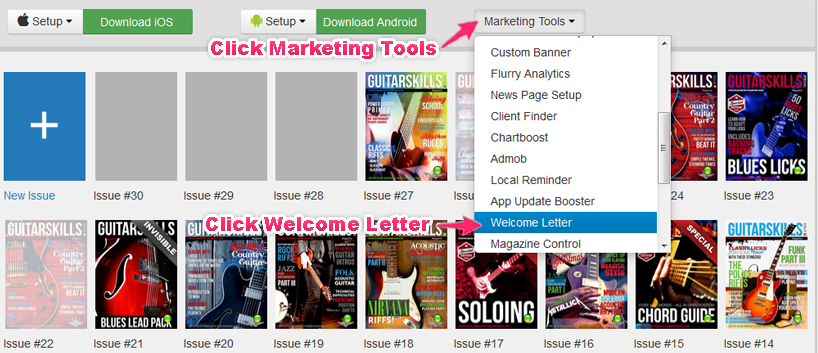
Step 02
In the next screen, complete the following fields:
2A – Tick Enable Welcome Letter to activate tool
2B – Choose one of the following Display frequency options from the dropdown menu
Only the first time app is launched
Until User has Downloaded One Issue
Until User has Purchased One Issue
Until User has Subscribed
All The Time
2C – Add content to Canvas Area
Click Save Changes