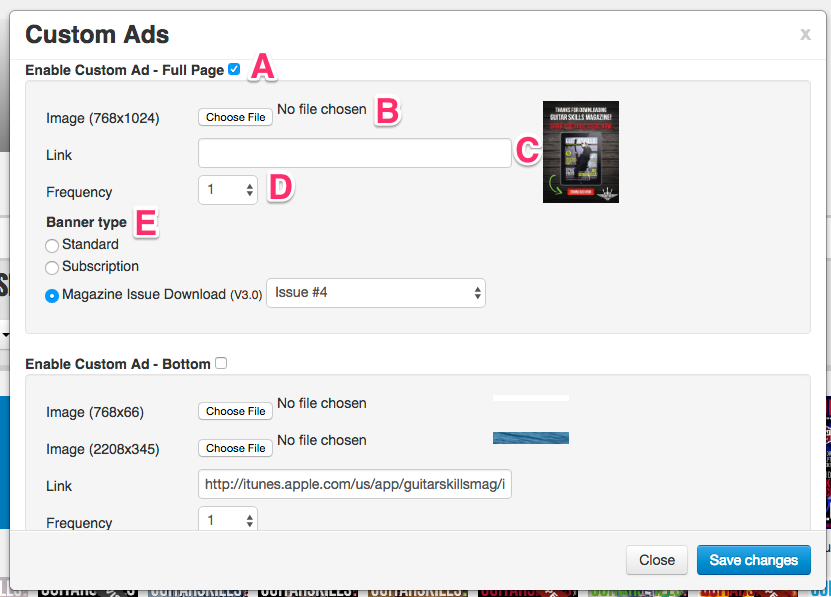Custom Banner
This tool is compatible with: ![]()
Step 01
Go to Marketing tools
Select Custom Banner
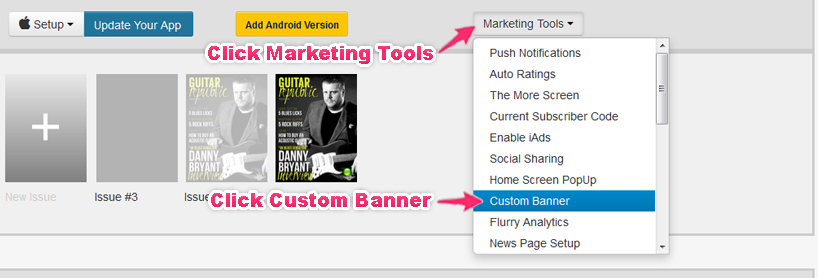
Step 02
In the next screen, choose either:
Enable Custom Ad – Full Page or
Enable Custom Ad – bottom
Custom Ad – Full Page
Complete the following fields:
A – Tick Enable Custom Ad – Full Page
B – Upload Full Page image:
768 x 1024px
C – Add a Link Url for the image.
D – Select Frequency of how often you want the Ad to display
E – Select Banner Type:
Standard – Reader gets redirected to Link Url above
Subscription – Reader is redirected to Subscription section in app
Magazine Issue Download – Selected issue starts to download when Banner Ad is tapped.
Custom Ad – bottom
Complete the following fields:
A – Tick Enable Custom Ad – bottom
B – Upload one of the two image sizes:
768 x 66px
OR
2208 x 345px
C – Add a Link Url for the image.
D – Select Frequency of how often you want the Ad to display
E – Select Banner Type:
Standard – Reader gets redirected to Link Url above
Subscription – Reader is redirected to Subscription section in app
Magazine Issue Download – Selected issue starts to download when Banner Ad is tapped.
Click Save Changes