How do I setup a Free Trial for my Subscriptions?
Open you app in your App Store Connect account.
Once open, in top navigation, click Features, and in the left column, click In-App Purchases.
Click on the auto-renewable subscription you would like to edit, then go to the Subscription Prices section and click on the Add button (+).
Select Create Introductory Offers.
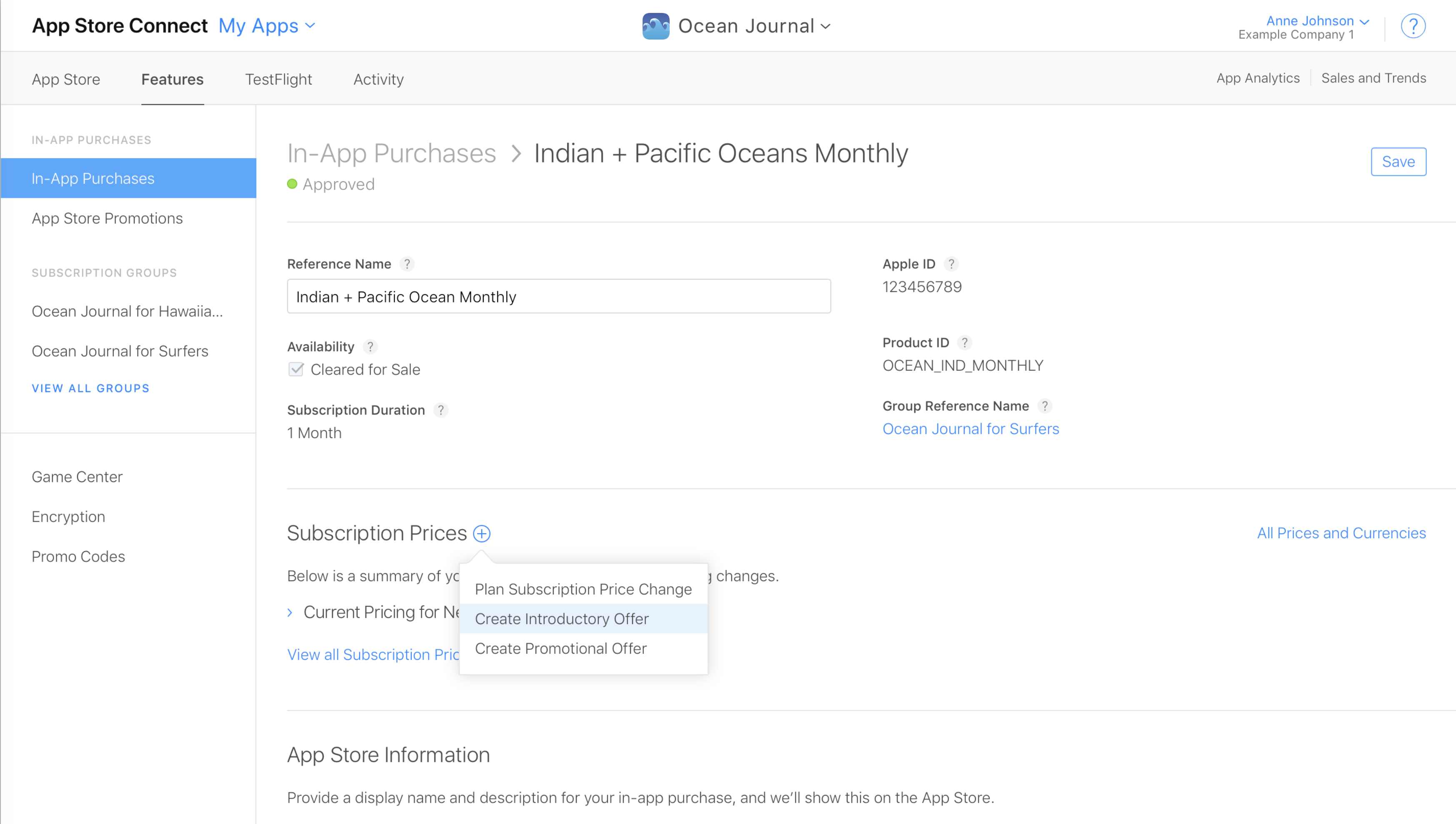
Select the territories where you want to offer a discounted price, and click Next.
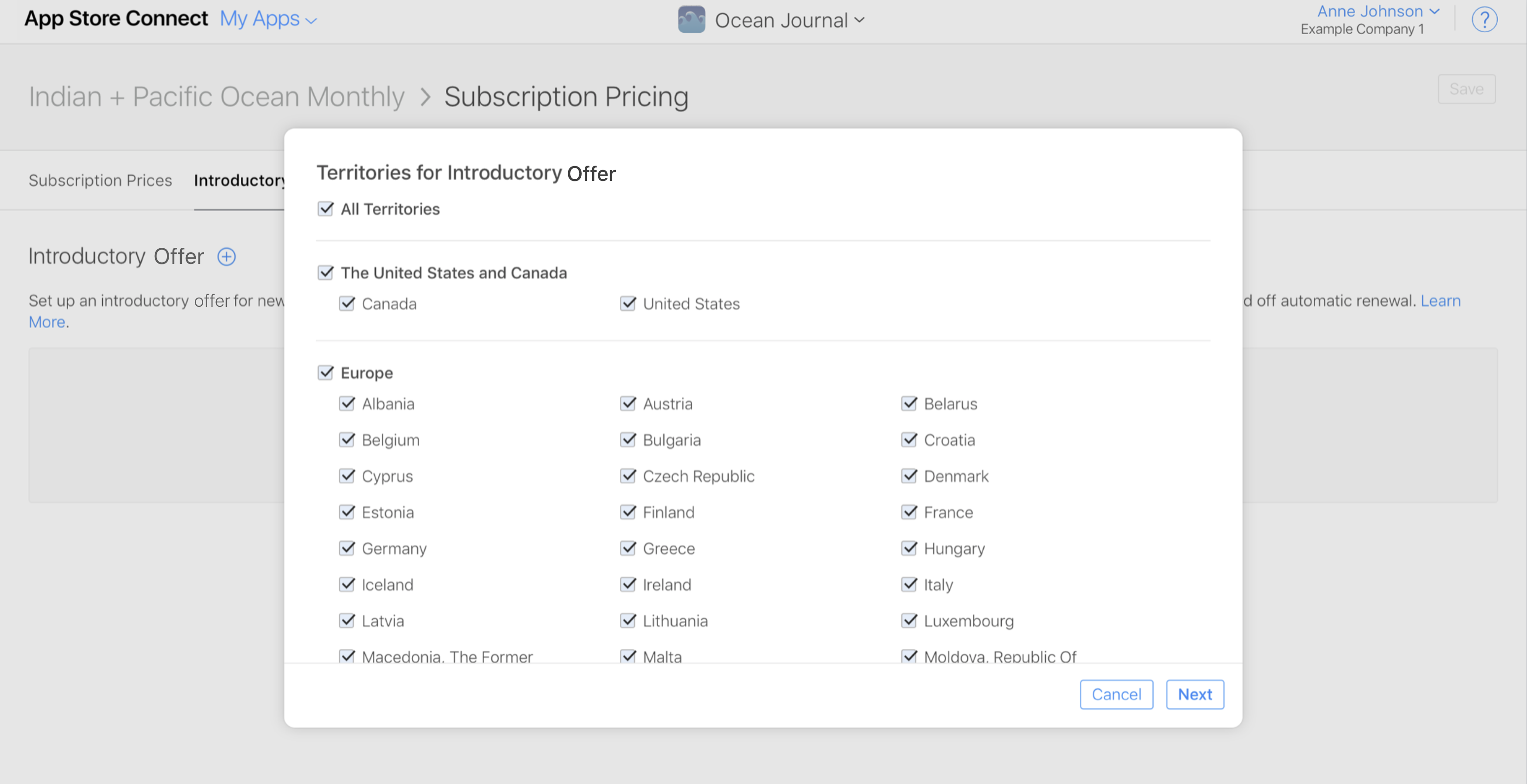
Choose a start and an end date. You may select No End Date if you want the introductory offer to be available indefinitely.
Then, click Next. Choose Free, then choose the appropriate duration. Click Next.
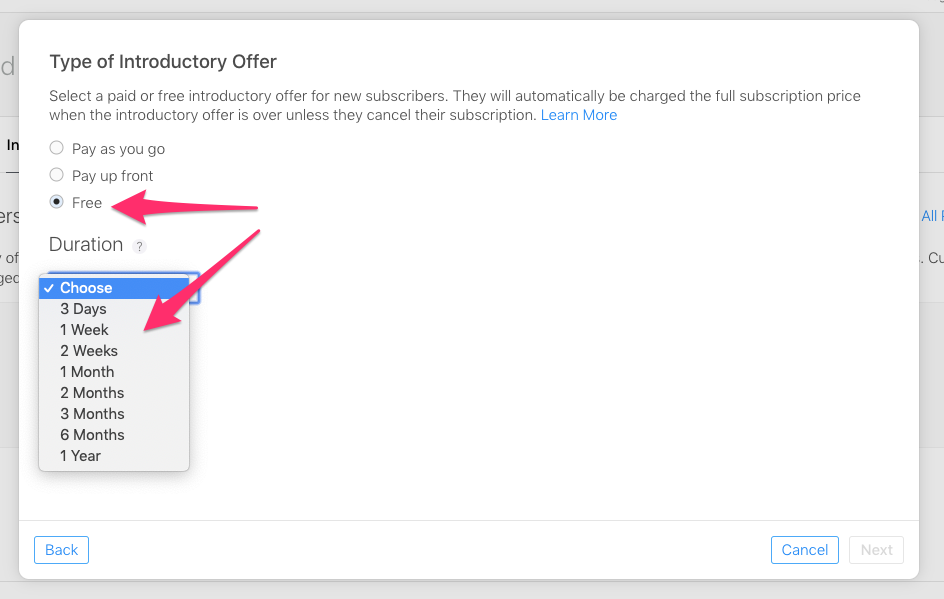
Apple automatically calculates the prices for all territories based on your chosen price point, but you have the option to set a different price for specific territories. Select territory prices here, then click Done.
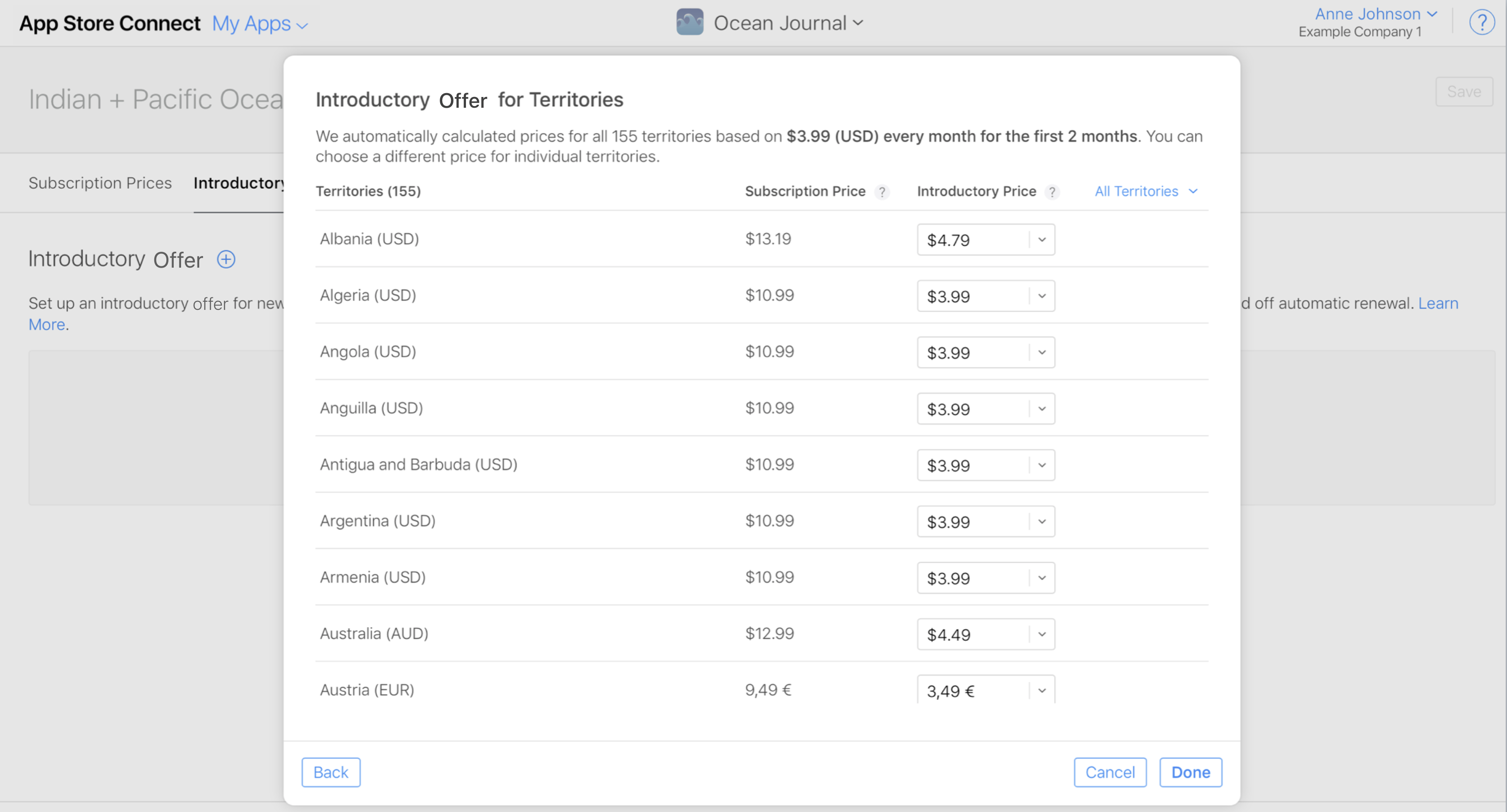
Once done, your free trial will be set for your subscription.