Masthead Insertion & Page Numbering: Issue Level
The Masthead & Page numbering feature can be enabled on three levels.
Level 2: Issue Settings
Enabling the Masthead feature on the issue level means that all issue pages for that particular issue will inherit whatever settings you choose in the issue settings. To enable this feature:
Click on the Cover of the issue you want to edit > Select Edit Settings from the issue menu

In the Issue Settings pop-up, scroll down to and click on Advanced Options

Under Masthead Insertion Settings (Issue Level), simply click on Enabled , then update the settings that follow with your preferences:

- Position
From the dropdown, select where you would like the Masthead and Page numbers positioned on the issue page. You can choose from:Bottom Right | Bottom Left | Bottom Center
Top Right | Top Left | Top Center
- Padding Offset in Pixels
If you find that your masthead and page number is too close to the edge of your page, you can use this offset tool to add more margin.
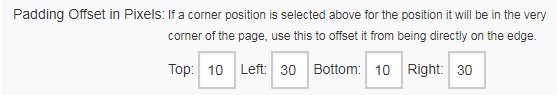
- Font Family
From the dropdown, choose the Font style you would like for the Masthead text.
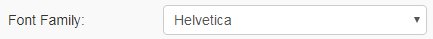
- Font Size
From the dropdown, choose the choose the size of your text.
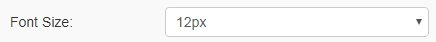
- Font Color
Click on the color field to open the pop-up color picker and select the Masthead text color you prefer.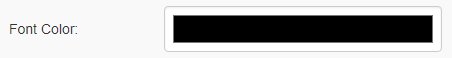
- Background Color
Optional: Choose a background color for your Masthead text.
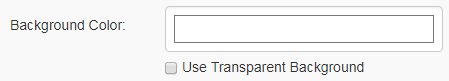
- Format of Text
With this option you can choose to either only add page numbers to all issues, or have your Magazine name and page number show. This default setting (shown below) adds your Magazine name and Page Number to every page of every issue.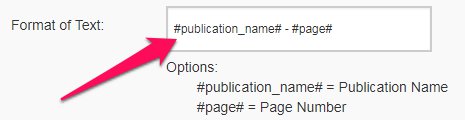
- Overwrite Child Levels
The Issue Level doubles as both a Parent & Child level, as it falls below the Account level, but is ranked above the Page Level.
The purpose of the Overwrite Child Levels setting at the Issue Level, is to give you an option to overwrite any custom settings that you may have added to that specific issue’s pages. If enabled, the Inherit Parent Settings will automatically be enabled for all issue pages.
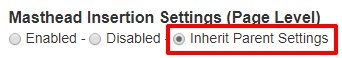
This means that all pages of this particular issue will inherit the Master settings you choose at the issue level. Think of this as being a ‘factory reset’ option for this issue’s pages.
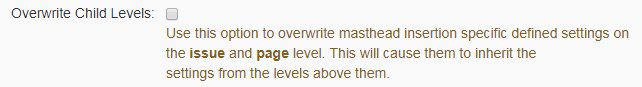
- Once done, simply click on Save Changes to save your settings.