Code Tool
Creation date: 6/30/2021 7:33 PM
Updated: 6/30/2021 7:33 PM
You can use the Code Tool to add an Optin Form to your magazine.
In the design of your Optin Page, add a placeholder box for the optin form, which will be added by following the steps below.
Step 01
Once your PDF Version is open
Click-and-Drag the Code Tool in the left Tool panel on to the PDF Canvas area
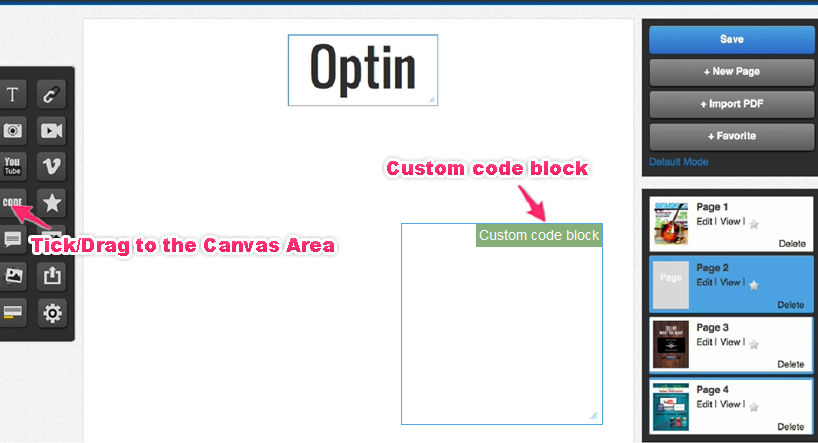
Step 02
A blue, Code box outline will appear and the Code Tool settings screen will open
Simply complete the following fields:

Paste in your Form Code copied from your Email Service Provider.
Click Save Changes