Self Hosted (MP4) Video Tool
Creation date: 6/30/2021 7:12 PM
Updated: 6/30/2021 7:12 PM
Step 01
Once your PDF Version is open
Click-and-Drag the MP4 Video Tool in the left Tool panel on to the PDF Canvas area
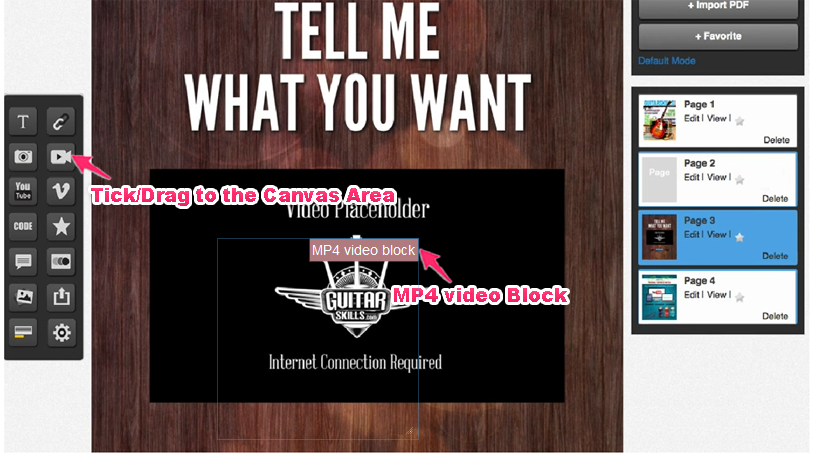
Step 02
A blue, MP4 Video box will appear and the MP4 Video Tool Settings screen will open.
Simply complete the following fields:

2A – MP4 Video File: Add the full Url for the MP4 Video
2B – Poster: you can upload a video Poster image from your computer or select one from your Image Library
2C – Once done, click Save Changes