Vimeo Tool
Creation date: 6/30/2021 7:10 PM
Updated: 6/30/2021 7:10 PM
Step 01
Once your PDF Version is open
Click-and-Drag the Vimeo Tool in the left Tool panel on to the PDF Canvas area
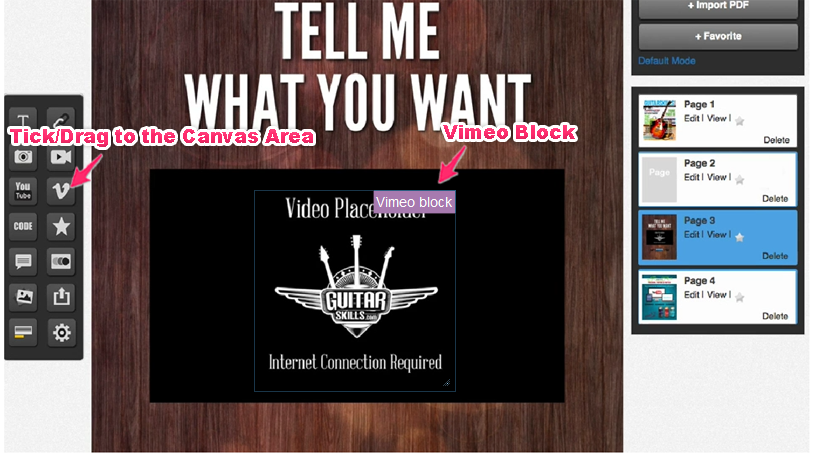
Step 02
A blue, Vimeo box outline will appear and the Vimeo Tool settings screen will open
Simply complete the following fields:

Add only the Vimeo Video Code to the field provided.
NB! If you add the full URL, the video will not play.
The Vimeo box outline can be resized to fit any sized Video placeholder you include in your page design.