Home Screen Popup
Creation date: 7/1/2021 5:58 PM
Updated: 7/1/2021 5:58 PM
Step 01
Go to Marketing tools
Select Home Screen Popup
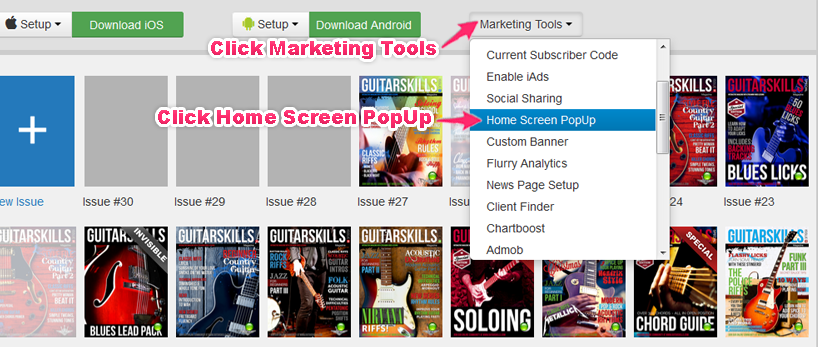
Step 02
In the next screen, complete the following fields:
2A – Tick Check this box to Enable this Feature
2B– Add Title
2C – Add Popup Content
2D – Add relevant text for the Yes Button Label
2E – Choose an Action from dropdown menu
Open Link – reader gets redirected to chosen link
Mag Subscription – reader gets redirected to Subscription section of your app
Sell an Issue – reader gets redirected to Buy a specific issue
Download Issue – reader gets redirected to Download a specific issue
NB! The above actions take place when a reader taps the Yes Button.
2F – Select Display Frequency for the Popup
